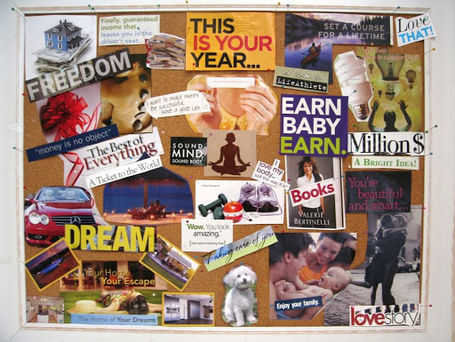A national, student-led nonprofit organization that brings awareness about mental health in teen culture.
VISION BOARD
WHY MAKE A VISION BOARD?
A vision board is a poster or book in which you assemble a collage of images and words representing things you want. Vision boards can relieve stress because they help us identify and clarify what we would like to do, be or have in life. Using images enables us to visualize these desires concretely, like a list of goals in picture format.
There are no rules or limits to making a vision board. You can immerse yourself into making a vision board to relieve stress from uncertainty or other factors.

HOW TO MAKE A VISION BOARD:
Supplies:
Poster Board
A big stack of magazines
Glue
5 Steps to making a vision board:
Go through your magazines and tear the images from them. No gluing yet! Have lots of fun looking through magazines and pulling out pictures or words or headlines that catch your attention. Make a big pile of images and phrases and words.
Go through the magazine cutouts and begin to lay your favorites on the board. Eliminate any images that no longer feel right. This step is where you will get a sense of how the board should be laid out and what your theme might be.
Glue everything onto the board. Add writing if you want. You can paint on it, or write words with markers.
(Optional step) Leave step in the very center of the vision board for a fantastic photo of yourself where you look radiant and happy. Paste yourself in the center of your board.
Hang your vision board in a place where you will see it often.
3 types of vision boards:
"I Know Exactly What I Want" Vision Board
Do this vision board if you are very clear about your goals.
The "Opening and Allowing" Vision Board
Do this vision board if you are not sure what exactly you want.
The "Theme" Vision Board
Do this vision board if it is your birthday or some significatn event that starts a new cycle.
EXAMPLES OF VISION BOARDS